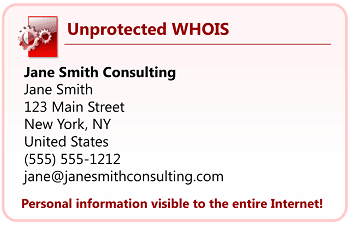DNS(Domain Name System)
The Internet was built on the notion that any computer on a global network can be identified by its numeric Internet Protocol (IP) address. But since people, and not machines, are the primary users of the Internet, a more people-friendly naming system called the Domain Name System (DNS) was invented. DNS maps a host name like www.weredigital.com to the IP address of the machine that hosts the WereDigital web site. For example, DNS actually maps the host name www.weredigital.com to the IP address 209.15.222.200
DNS is built upon the notion that some server's are 'authoritative' (meaning, knows all there is to know) for certain domains. A distributed name server hierarchy, beginning with the A Root Server and ending at the thousands of name servers active on the Internet, ensures that the naming and directing system works the same from anywhere.
Back to Top
Domain Name
A domain name is essentially a signpost on the Internet. Almost every website you've ever been to, and every email you've ever composed, has used a domain name in its address.
People register domain names in order to 'stake a claim' to a particular name -- whether for business or personal reasons. Once a domain name is registered to a person or company, it is that person's to use exclusively as long as they continue to pay the yearly renewal fee and abide by the terms of use.
The portion of a traditional domain name that comes after the dot. So, in weredigital.com, the top level domain is .com. The generic top level domains (gTLDs) are .com, .net and .org; there are also country code top level domains (ccTLDs) such as .ca, or .uk.
Second Level Domain (SLD)
The portion of a traditional domain name that comes before the dot. So, in weredigital.com, the second level domain is weredigital
Generic Top Level Domain (TLD)
TLD's are top level domains that are not associated with any country. Currently, the only gTLDs in existence are .com, .net and .org. Originally, the top level domain designation was meant to denote whether the domain name was being used for business (.com), charity/non-profit (.org), or for a network (.net). However, with the explosion of the Internet (and specifically, the world wide web) as a new business medium, the lines were blurred, and companies and individuals alike started cross-registering domains (ie. me.com, me.net, me.org) just to protect their interests. Now, .com, .net, and .org names (the generic Top Level Domains) can be used for any purpose.
Country Code Top Level Domain (ccTLD)
Every country (and a few territories) in the world has a reserved, two letter country code domain that is theirs to use as they see fit. Some countries run their own ccTLD registry, others outsource it to a private company, and still others sell rights to their ccTLD to third parties to run as they see fit.Examples of ccTLDs are .ca (Canada), .us (United States), and .to (Tonga). In general, these are registered by businesses with a coincidental link to the TLD in question. For example: .to is used more by Torontonians than Tongans and .tv has more American television content than native Tuvalu culture.See also, DNS
Domain Registrar
A "Registrar" (or "Domain Name Registrar") is an organization like OpenSRS or Network Solutions that has control over the granting of domains within certain TLDs (top level domains, like the generic .com/.org/.net or country-specific .ca/.us/.mx etc.).
Back to Top
Domain Registry
The 'Registry' is the system backend that is maintained by the operators of the TLD. Registrar's write new names to a central registry database, from which the authoritative root (essentially, a table of all domain names) is built. In the case of .com, .net and .org, the InterNIC runs the registry, and qualified registrars have shared access to it. In the case of many ccTLDs, the registry and registrar functions are combined within one entity.
Back to Top
Domain Registrant
A registrant is the person or company who registers a domain name. For example, Jessica Smith (registrant) registers the name jessicasmith.com through OpenSRS (registrar) who in turn writes the name to the central database (Registry).
Back to Top
Domain Renewal
gTLDs:
Domains are leased on an annual basis, and need to be renewed once the current payment for the lease expires. If a domain is registered on April 15, 2000 and pre-paid for one year, it will be due for renewal on April 15, 2001, at which point the registrant either pays for additional years, or lets the name expire. Domains can also be pre-paid for multiple years, up to a maximum of 10 years.
ccTLDs:
The *.uk registry, Nominet, has set registration and renewal periods for all .uk names at two years.
Back to Top
Domain Transfer
The term 'transfer' has been used to describe various kinds of domain name transfers. Traditionally, simply changing the nameservers providing name service for a domain was considered a transfer. Nowadays, such a modification is more rightly called a modification, and the term 'transfer' describes the transfer of a domain from one registrar to another.
Back to Top
ICANN
The Internet Corporation for Assigned Names and Numbers (ICANN) is the non-profit corporation that was formed to assume responsibility for the IP address space allocation, protocol parameter assignment, domain name system management, and root server system management functions previously performed under U.S. Government contract by IANA and other entities.
For more information about ICANN, please visit: http://www.icann.org
Back to Top
InterNIC
The InterNIC maintains the root domain registry, containing nameserver and registrar information for all .com, .net and .org domains. When an end user registers a domain name through an OpenSRS RSP, OpenSRS updates it's own database with the full WHOIS information, and passes select domain information up to the root registry.
Back to Top
Name Servers
Nameservers (or Domain Name Servers) are the machines that perform the DNS function, containing zone files listing all the hosts on their network, and their corresponding IP addresses. If a nameserver is unable to determine which IP address a given hostname (i.e. www.opensrs.org) should map to, it will at least be able to point to another nameserver, which will either contain the information, or pass the request on until the correct nameserver is found.
Back to Top
Nominet
The Nominet is the registry for all .uk domain names, serving a similar function as the NSI registry does for the gTLDs. Tucows is an authorized Nominet agent.
Back to Top
OpenSRS (Open Shared Registration System)
OpenSRS is a wholesale domain name registration service that uses Open Source principles to ensure equal participation for as many companies and individuals as possible. Sponsored by Tucows.com, OpenSRS has been accredited as a domain registrar by ICANN and recognized by the United States Government and Network Solutions.
For more detailed information on OpenSRS, see End User FAQ #4. The End User FAQ and General FAQ are also good sources for general information about OpenSRS.
Back to Top
Registration Service Provider (RSP)
Under the OpenSRS model, the Registration Service Provider resells domain names through OpenSRS and sells them to individuals or businesses. RSPs are generally Internet based service providers, either running a domain registration business as a 'value add' to their core business, or in some cases, as their core business. RSPs also provide all technical support to domain registrants.
Back to Top
UDRP
The Uniform Dispute Resolution policy is a document which governs how domain name disputes will be resolved within the gTLD namespace. It defines the conditions under which a genuine dispute may arise, and provides guidelines for administrative proceedings to settle the issue, outside of a court where possible. All registrants registering domains through OpenSRS (or any other registrar) are bound by the UDRP. The UDRP can be found at:http://www.icann.org/udrp/udrp.htm
Back to Top
Web Hosting
One service often closely associated with domain names is web site hosting. The World Wide Web is a massive collection of web sites, all hosted on computers (called web servers) all over the world. Because of the web's uniquely global nature, a web site should be accessible 24 hours a day, seven days a week. Rather than pay to have a 24/7 dedicated Internet connection to an in-house webserver, many people opt to host their sites with a web hosting provider. Web hosting clients simply upload their web sites to a shared (or dedicated) webserver, which the ISP maintains to ensure a constant, fast connection to the Internet. The Primary Business function of WereDigital is such and more information can be obtained here http://www.weredigital.com
Back to Top
What is WHOIS?
WHOIS stands for “Who is?” and is a utility used to look up information on domain names. This includes contact information as well as some technical information such as the domain’s name servers (DNS) used for service, and certain Status information such as if the domain is Locked.
Please see this page to perform a WHOIS Lookup of a domain name